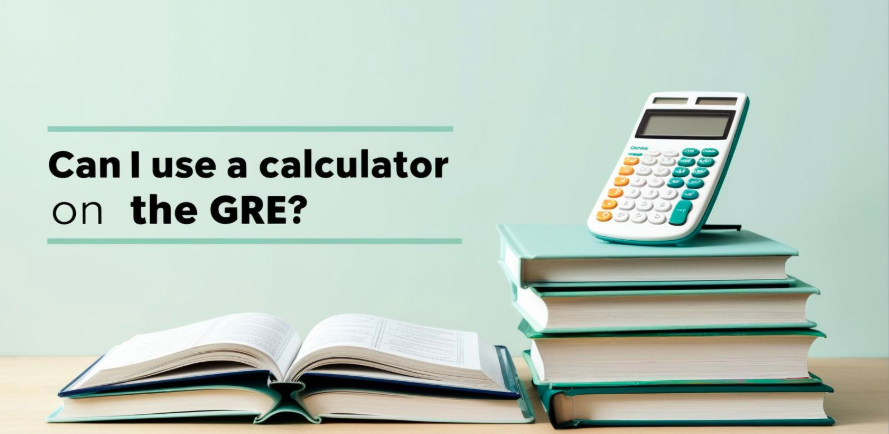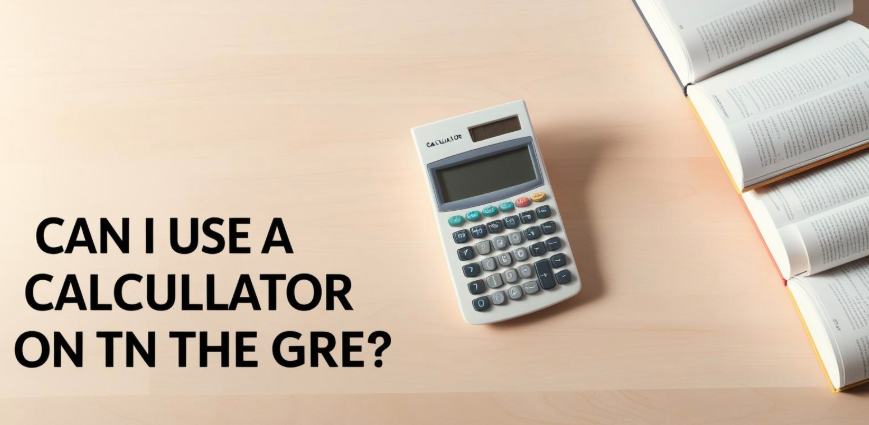Preparing for the GRE can feel overwhelming, especially with all the rules and guidelines you have to keep in mind. One of the most common questions students ask is, "Can I use a calculator on the GRE?" If you're wondering the same thing, you're not alone. At TakeMyGREExam.com, we're here to clear up the confusion and help you prepare for test day with confidence.
The GRE (Graduate Record Examinations) is a critical exam for those looking to pursue graduate or business school, and understanding the tools available to you can make all the difference. In this article, we’ll answer the burning question and give you all the info you need to be fully prepared for the exam.
Can I Use a Calculator on the GRE?
The short answer is yes, but with some important details you need to know. Here's the breakdown:
-
You can use a calculator for the Quantitative Reasoning section, but not for all sections of the GRE.
-
The calculator provided is not a physical one you bring with you, but rather a basic on-screen calculator available during the test.
-
You cannot bring your own calculator or any other electronic device into the testing room. The on-screen calculator is available only for the Quantitative Reasoning section, which focuses on math problems.
-
If you're wondering how advanced the on-screen calculator is, it’s a basic tool. It’s simple, with only basic functions like addition, subtraction, multiplication, division, square roots, and memory functions. While it’s helpful, it’s not a scientific or graphing calculator.
When Can You Use the Calculator?
You'll find the calculator available for the Quantitative Reasoning sections of the GRE. The exam includes two Quantitative Reasoning sections, each with a mix of math-based questions ranging from basic arithmetic to algebra and data interpretation. The calculator can be used for these types of problems to help with calculations.
However, you cannot use the calculator for the Verbal Reasoning or Analytical Writing sections. These sections test your reading comprehension, verbal reasoning, and writing skills, which don’t require calculations.
How to Use the On-Screen Calculator
During the GRE, you’ll find an on-screen calculator for the Quantitative Reasoning section. It's simple to use, and you’ll get familiar with it as you practice. Some key features of the calculator include:
-
Basic arithmetic operations (addition, subtraction, multiplication, division).
-
Square roots and other simple functions.
-
Memory features for saving values.
-
No advanced functions, so if you're used to scientific or graphing calculators, you’ll need to adjust.
Keep in mind, while the calculator is useful, it is not designed to solve complex equations or problems for you. It’s important to practice using it in a way that complements your math skills, rather than relying on it for every problem.
Tips for Using the Calculator Effectively
The on-screen calculator is designed to help you with basic math, but knowing how to use it effectively can save you time and help improve your score.
1. Don't Rely on It Too Much
While it might be tempting to use the calculator for every question, it’s important to build strong mental math skills. In many cases, you might be able to solve problems faster and more efficiently without using the calculator. Practice doing calculations in your head or on scratch paper whenever possible.
2. Practice with the On-Screen Calculator
If you're planning to use the calculator, make sure to practice using it during your study sessions. You’ll get a feel for the layout and features, so you can use it quickly and efficiently on test day.
3. Know When Not to Use It
Sometimes, it’s faster to solve a problem without the calculator, especially when the math is simple. If you can quickly do the math in your head or on scratch paper, don’t waste time relying on the calculator.
4. Watch Your Time
While the calculator is a helpful tool, the GRE is still a time-pressured exam. Be sure to balance your time between using the calculator and working through problems without it. Time management is crucial on the GRE.
What if I Don’t Like Using the Calculator?
If you’re someone who prefers not to use calculators, don’t worry The GRE is designed to test your ability to reason and problem-solve, not just your calculator skills. Even though the on-screen calculator is available, many questions can be answered without it. By practicing mental math and focusing on problem-solving techniques, you’ll improve your skills and reduce your reliance on the calculator.
Other Tools You Can Use During the GRE
While the calculator is helpful for the Quantitative Reasoning section, there are no other specific tools allowed for the test. Here's a quick list of other things to remember:
-
Scratch Paper: You will be given scratch paper and a pencil to take notes and work through your calculations during the exam.
-
Online Tools: You'll have access to a few tools during the test on the computer interface, such as a timer, a review function, and a marking feature for questions you want to come back to.
FAQs About Calculator Use on the GRE
1. Can I bring my own calculator to the GRE?
No, you cannot bring your own calculator. The GRE provides an on-screen calculator that you can use during the Quantitative Reasoning sections. You must leave your personal calculators, phones, or any other electronic devices at home.
2. What kind of calculator is provided on the GRE?
The on-screen calculator provided is a basic one. It allows for simple operations such as addition, subtraction, multiplication, division, square roots, and basic memory functions. It is not a scientific or graphing calculator.
3. Can I use the calculator on all the sections of the GRE?
No, the calculator is only available for the Quantitative Reasoning sections of the GRE. You won’t need it for the Verbal Reasoning or Analytical Writing sections.
4. Is the GRE calculator easy to use?
Yes. The on-screen calculator is simple and straightforward. It has basic functionality, so it’s easy to learn and use during the test. You can practice with it before the exam to get comfortable.
5. How should I practice using the calculator?
It’s a good idea to incorporate the on-screen calculator into your practice tests. Get familiar with its layout and features, so you can use it quickly when needed. Focus on strengthening your mental math and problem-solving skills, so you don’t become overly reliant on the calculator.
6. Should I focus on using the calculator or doing math by hand?
Ideally, you should be able to solve some problems by hand and others with the calculator. It’s important to practice mental math to save time, but for more complex problems, the calculator can be a helpful tool. Balance both approaches during your study sessions.
Final Thoughts
The question “Can I use a calculator on the GRE?” is one that many students ask, but now that you know the answer, you’re ready to take on the exam with confidence. The on-screen calculator can be a useful tool, but don’t forget that your math and problem-solving skills are your best assets.
At TakeMyGREExam.com, we’re committed to helping you succeed. We offer study resources, test-taking tips, and guidance to help you prepare for every aspect of the GRE. Whether you need advice on how to use the calculator or strategies for tackling tough questions, we’ve got your back.
Good luck with your GRE preparation, and remember practice makes perfect.