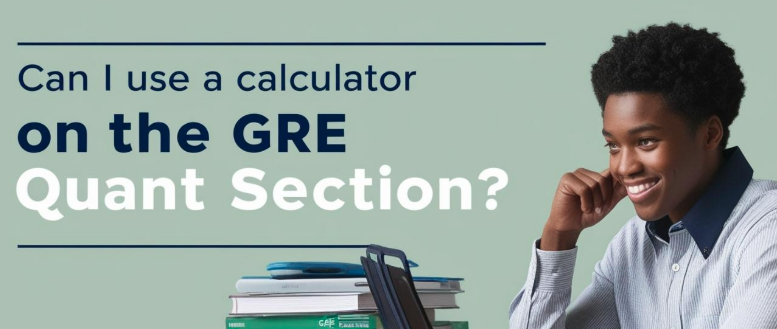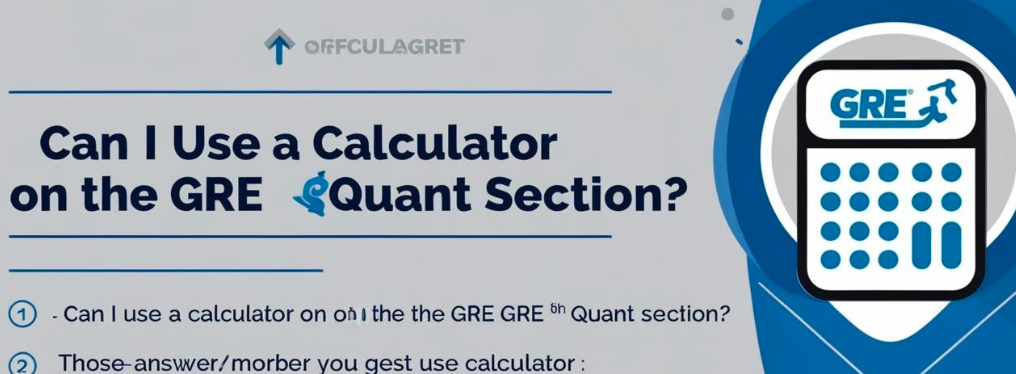Welcome to TakeMyGREExam.com your ultimate resource for all things GRE. If you’re gearing up for the GRE, you probably have a ton of questions. One of the most common questions students ask is: "Can I use a calculator on the GRE Quant section?" If that sounds like something you’ve been wondering, don’t worry you’re not alone.
The GRE’s Quantitative Reasoning section can be daunting, but understanding the rules about calculators will help you plan your strategy and make the most of your time on test day. At TakeMyGREExam.com, we’re here to give you all the information you need to confidently approach the GRE Quant section and answer the question: Yes, but with some important restrictions.
The Role of the Calculator in the GRE Quantitative Section
The GRE is divided into three main sections: Analytical Writing, Verbal Reasoning, and Quantitative Reasoning (Quant). The Quantitative Reasoning section includes questions on arithmetic, algebra, geometry, and data analysis. It’s designed to test your basic math skills, quantitative problem-solving abilities, and your understanding of concepts that are commonly used in graduate-level study.
You may be wondering whether a calculator can help you solve these problems faster and the answer is, yes, but with limitations. Here’s what you need to know:
1. What Kind of Calculator Can You Use?
The GRE does provide you with an on-screen calculator for the Quantitative Reasoning section. However, it's important to note that you cannot bring your own calculator to the exam. The on-screen calculator is a basic four-function calculator, meaning it can perform addition, subtraction, multiplication, and division. It also has a square root function and memory functions, but that’s about it.
The calculator is available for use on certain questions in the Quant section, specifically the ones that are more complex and may require a bit more calculation. However, it’s up to you to decide when to use it and when not to.
2. When Is the Calculator Available?
The on-screen calculator is available only on the Quantitative Reasoning section’s "multiple-choice" and "numeric entry" questions that are designed to require more complicated calculations. However, some of the easier questions, particularly those that can be answered mentally or with minimal computation, will not have the option to use the calculator.
It’s important to recognize that many questions on the GRE Quant section are designed in such a way that you don’t need a calculator at all. Some questions are meant to be solved using logic and estimation, and a calculator won’t necessarily help you speed up your work.
3. Should You Rely on the Calculator?
The on-screen calculator can be a helpful tool for more complex calculations, but relying on it too much could slow you down. Why? Because the GRE is designed to test your ability to think critically and efficiently, not just perform arithmetic. A calculator can be helpful for avoiding mistakes on long or complex calculations, but you should also practice solving problems quickly without it.
For example, on some of the data interpretation questions, the calculator might help with more precise calculations, but for others, you’ll need to rely on your ability to estimate answers or recognize patterns. Too often, students who become overly dependent on the calculator end up wasting valuable time when they could have solved the problem faster on their own.
4. How to Maximize Your Use of the Calculator
Knowing when to use the calculator and when not to is a key part of your strategy for the Quant section. Here are some tips to help you get the most out of the calculator during the test:
-
Use the calculator for long, multi-step calculations: If you’re dealing with a question that involves complicated arithmetic, such as finding square roots or working with fractions, the calculator can help ensure you don’t make careless errors.
-
Don’t overuse it: For simple calculations or estimation-based questions, using the calculator can actually waste time. In many cases, it’s quicker to perform basic math in your head.
-
Practice with the calculator: Familiarize yourself with the on-screen calculator before the exam. It’s a good idea to practice with the GRE’s specific calculator interface so you’re comfortable using it when needed.
-
Work on your mental math skills: While the calculator can be useful, the best strategy is to combine your mental math skills with the calculator when appropriate. This will help you save time and be more efficient during the test.
The Calculator and GRE Prep: Tips for Success
-
Practice Without a Calculator Although the GRE provides a calculator for some questions, the best way to prep for the test is to practice doing math without a calculator. This will help you hone your mental math skills and get faster at solving problems.
-
Master Basic Math Skills The GRE Quant section focuses on basic math principles, such as algebra, geometry, and number theory. Having a solid grasp of these topics will allow you to work through many problems without needing to rely on a calculator at all.
-
Develop Efficient Problem-Solving Strategies Many GRE math questions are designed to test your ability to reason and analyze rather than simply calculate. Practice recognizing shortcuts, using estimation, and eliminating clearly incorrect answers to save time.
-
Simulate Test Conditions When practicing with GRE sample questions, simulate the real test conditions as closely as possible. Use the on-screen calculator and see how it affects your performance. This will help you gauge when it’s best to use the calculator and when it’s more effective to solve problems manually.
FAQs About Using a Calculator on the GRE Quant Section
Q: Can I bring my own calculator to the GRE?
A: No, you are not allowed to bring your own calculator to the GRE. The test provides an on-screen calculator for use during the Quantitative Reasoning section, but it is a basic four-function calculator.
Q: How do I access the on-screen calculator during the GRE?
A: The on-screen calculator is automatically available during certain questions in the Quantitative Reasoning section. You’ll see a calculator icon on the screen, and you can click it to open the calculator.
Q: Will using the calculator make me faster on the GRE?
A: It can help with complex calculations, but relying on it too much can slow you down. It’s essential to balance using the calculator with practicing mental math and efficient problem-solving strategies.
Q: Can I use the calculator on all questions in the Quantitative section?
A: No, the calculator is only available for some of the questions, particularly those that involve complex arithmetic. For simpler problems, you will need to solve them without the calculator.
Q: How do I prepare for the GRE Quant section if I can’t use a calculator for all questions?
A: Practice solving problems without a calculator. The GRE is designed to test your reasoning skills, so developing quick mental math abilities and problem-solving strategies is key. Use the calculator for complex problems, but rely on your own skills for others.
Conclusion
So, can you use a calculator on the GRE Quant section? Yes, but it’s not always necessary, and using it effectively can make a big difference. At TakeMyGREExam.com, we believe that knowing when and how to use the calculator can be a key part of your GRE success strategy. But remember, while the calculator is a helpful tool, the best way to ace the GRE Quant section is by mastering the fundamentals, developing strong problem-solving skills, and using time wisely.
Stay focused, practice efficiently, and you'll be on your way to conquering the GRE in no time. Good luck, and happy studying.